- Introduction
- Technical information
- Getting Started
- Description of functionality
- Screen Guides
- Cashflow Guides
- Budgeting and Forecasting
- Company Group Consolidation
Report Settings, Report Settings, Report Structure and Reporting Options and
Report Settings (available under File > Settings) include the Format Decimal Places option, which controls how numbers are displayed in reports. This setting allows users to choose between the following formats:
- Standard monetary format (two decimal places) - e.g., GBP 100.00
- Simplified format (zero decimal places) - e.g., GBP 100
- Additionally, when the zero decimal format is selected:
- The report displays a dash (-) instead of the number 0.
- Negative values are shown in red to improve readability.
The Report Structure feature allows you to organize and manage your reports on screen efficiently. Using a simple drag-and-drop interface, you can easily reposition file tabs, guided by indicator arrows and shaded areas that highlight the drop location.
Select and drag the file tab to an arrow. The indicator arrows and shaded area show where the file will drop.
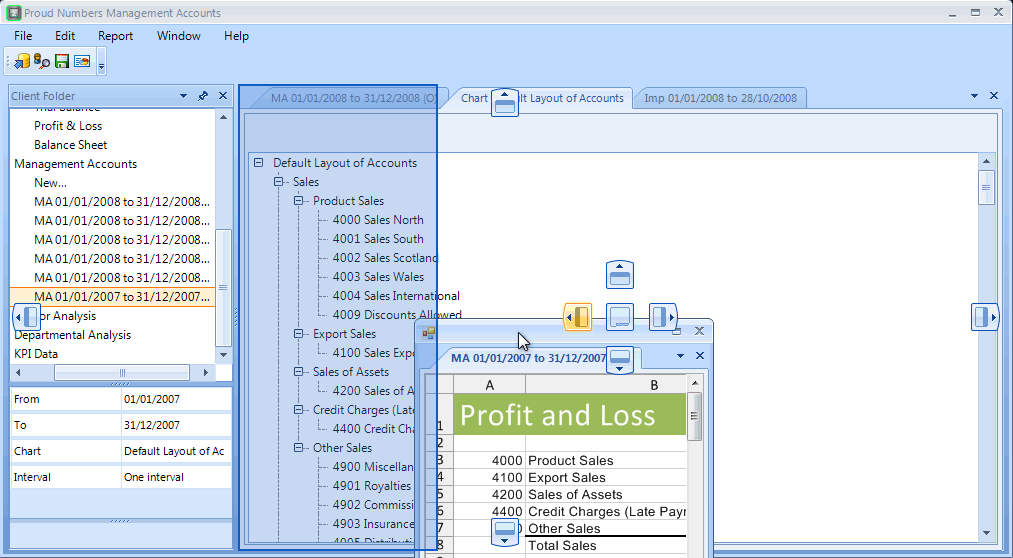
Create the layout you require.