Release Notes for ProudNumbers
Version 1.2.665 (September 2024)
Cashflow FRS102
Cashflow report support Indirect and direct method according to FRS102.
Budgeting & Forecasting
The Budgeting & Forecasting module now supports Company/Department/Division setup. The budget is set up using a Reporting Chart accounts, which can be edited according to the user's needs. The budgeting method chosen is bottom up budgeting.
The focus on budgeting through categories helps to minimize manual data entry, while keeping a granular budget view. Special wizard allows to prepopulate budget from actuals while allowing increase/decrease in summary values according to user.
Contact the office to obtain an evaluation licence for Budgeting & Forecasting
Filters on Debtors/Creditors report
The default filter allows to eliminate debtors/creditors with zero balances from the report. The filter can be adjusted as required.
Version 1.2.583 (April 2024)
Company Consolidation
Group Consolidation Module for Companies. Supports Transaction Elimination with Adjustment Journals. Allows for handing currency exchange for Balance Sheet and P∧L separately. Produces Management Accounts Pack in a usual format in chosen currency of the Group Consolidation.
Contact the office to obtain an evaluation licence.
Transaction Inspector updated.
Newly updated Transaction Inspector, making inspecting of underlying transactions easier and faster. Supports foreign currencies exchange rates.
Bug fixes for Debtors and Creditors report.
Transaction Inspector correctly synchronizes invoice detail data with balance for a particular client.
Version 1.2.448 (September 2023)
Multi-Client Import
Multi-Client Import is designed for ProudNumbers customers with multiple clients. This feature is designed to simplify and streamline data import process. Customers must have previously set up clients using the Import Data Wizard to use Multi-Client Import Wizard. All data path corrections to Sage must be made using the Import Wizard.
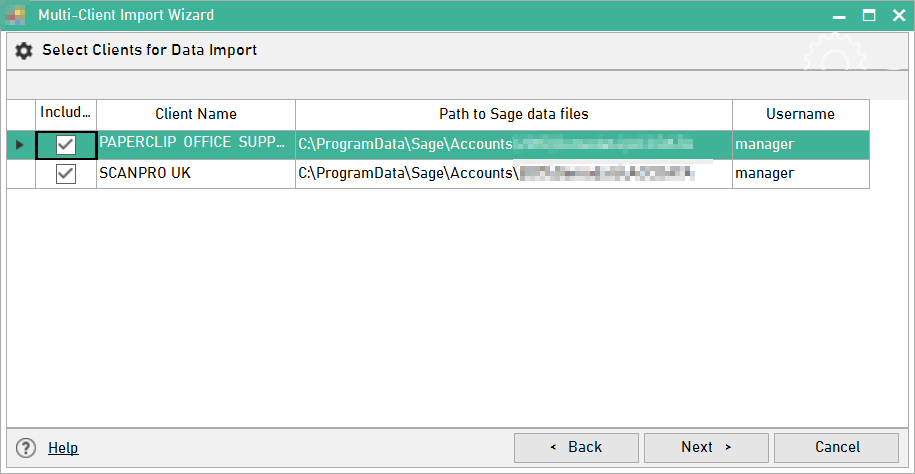
Version 1.2.408 (August 2023)
Bug fixes
KPI report now supports more than 60 columns.
Version 1.2.398 (July 2023)
KPI allows to compute all important and relevan KPI with charts.
Following KPIs are computed and charted:
- Gross Profit %age
- Sales Growth on prior month %
- Gross Profit as % of Turnover
- Net Profit
- Overhead Ratio
- Net Profit as % of Turnover
- Current Ratio
- Debtor Days
- Creditor Days
- Stock Days
- Working Capital

Creditors report.
Similar to Debtor's report, accounts for suppliers and also calculates top 10 creditors.
Management accounts.
A check has been implemented, disallowing nominal codes appearing twice in "partial" chart to generate Management Accounts
Overall Look & Feel.
The application has been extensively reworked for a new look & feel and improving comprehension of the figures using new font types.
Simplification of data loading routines.
Data loading routines allow better utilization of memory and allow for taking advantages using SSD drives.
Usability improvements.
Many small usability improvements.
Version 1.0.266 (February 2021)
Updating Budget Using a Previous Financial Year Calculated P&L
This new feature allows the user to populate Budget with amounts calculated from a previous financial year calculated P&L. This function is available via new icon [Fill budget from previous year P&L] that was added to the Budgeting Setup screen.
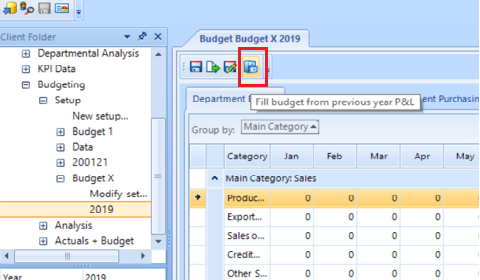
The user can select the Main Category to be automatically populated by calculated figures and what percentage should be applied on these Main Category calculations. The same percentage is further applied on amounts within the Category.
Any of the previous financial years can be chosen for Budget population.

The same percentage setting can be applied to one department or all. All Budget figures can be subsequently manually amended.
Version 1.0.264 (December 14th 2020)
Data Drill Export to Excel
This new feature allows the user to export Data Drill screen content from the Profit and Loss report into Excel. This is enabled via new [Save As] icon that was added to the Data Drill screen.

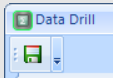
The "Data Drill" screen can be exported as is or additional change can be made prior the export. For instance, in order to export data by date, user can drag "Date" column to the upper area of the screen with the text "Drag a column here to group by this column".
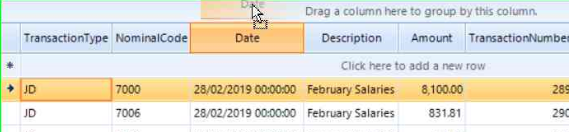

Version 1.0.263 (October 20th 2020)
New report - Actuals and Budgets
This report allows the user to revise budget forecast based on the actual data for the months closed to date and budgeted data for the months remaining
- Blue identification of months where actuals figures are displayed
- Data drilldown
- Freeze
- Reporting on Department, Division or Comp
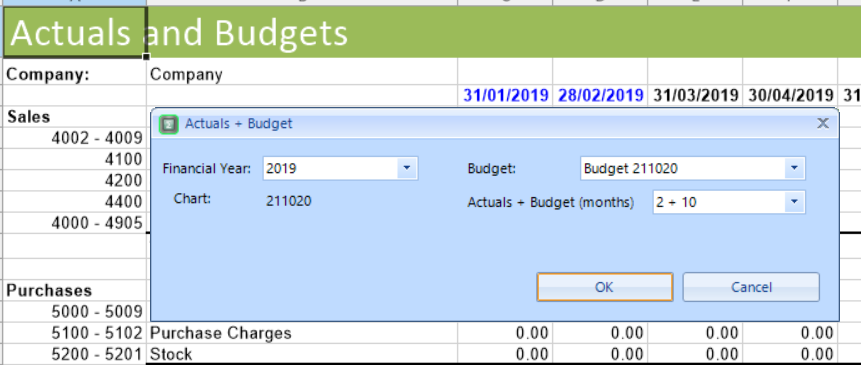
Improvement of Budget Analysis report – exporting data per division or per sheet
Function available via new options on ‘Save to Excel’ button
- One file option saves the full Excel report as one document (previously available display)
- Divisional selection creates separate reports for each division with individual sheets relating to that division
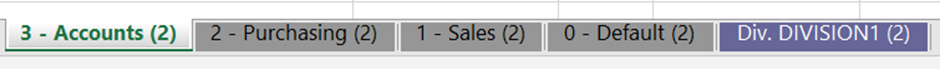
- Sheet selection creates sheet for each individual sheet on the report
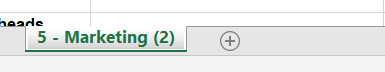
Fixes
Department id does not get updated on import - fixed
Version 1.0.218 (February 17th 2019)
- Technical release.
Version 1.0.217 (November 15th 2018)
- Import pipeline performance improvements.
- Improvements in departmental reports - ability to produce P&L for departments, division and whole company as defined in the budgeting module.
- Bug fixes.
Version 1.0.174 (March 19th 2018)
- Nominal codes can contain mixed number of characters in one chart - e.g. either 4 or 5 characters or more
- Default filter setting for control reports.
- Bug fixes.
Version 1.0.169 (January 15th 2018)
- Budgeting wizard now supports organization structure modification.
- Bug fixes.
Version 1.0.168 (September 22nd 2017)
- Budgeting module now generally available.
- Improved handling of departmental reports.
- Bug fixes.
Version 1.0.107 (June 1st 2017)
- Bug fix for using non-default category group names in P&L and Balance Sheet.
Version 1.0.104
- PDF Generator for Spreadsheet documents.
- Bug fixes.
Known issues:
- Password The situation when the password is not empty for sage data has not been tested for all sage versions but should work.
- Chart Editor - the floating accounts are not handled properly - there is no way how to flag accounts as floating.
- Taxation group - Sage latest version - the program does not handle Taxation group at all at present time. The program operates with Sage Groups up to Capital & Reserves.